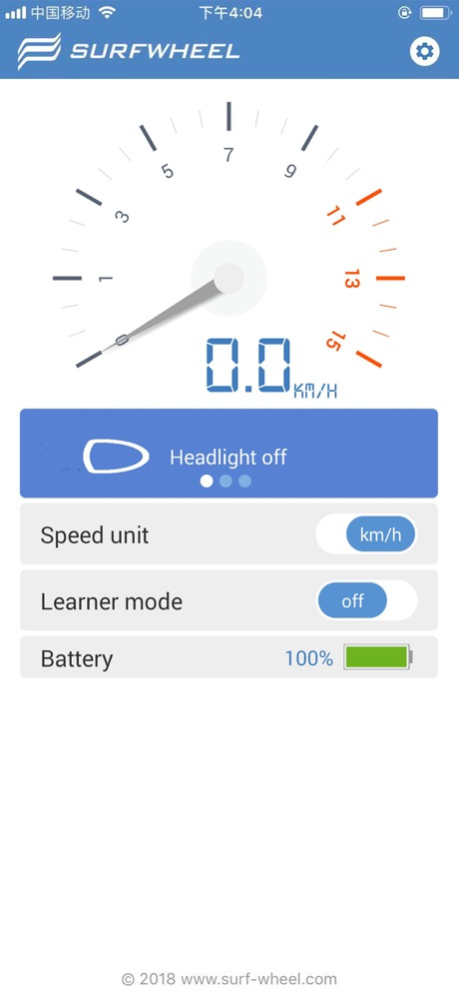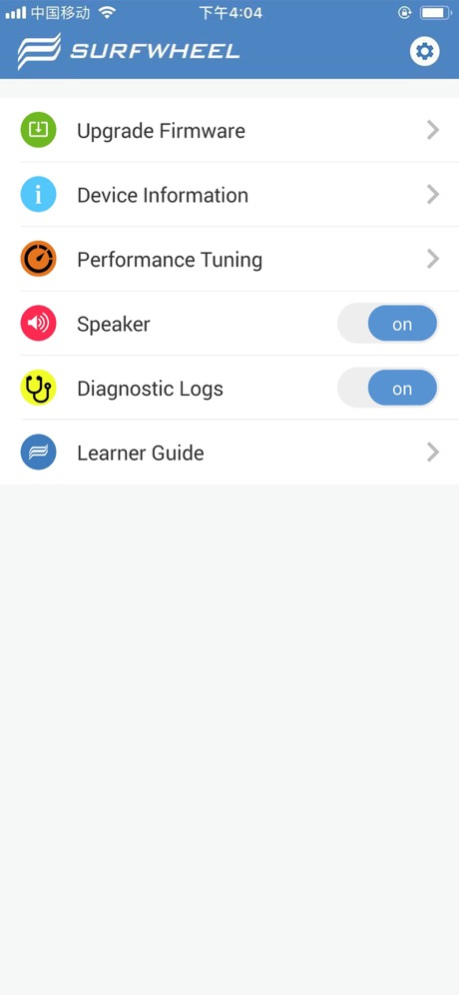SurfWheel 4.6
Continue to app
Free Version
Publisher Description
What's Surfwheel?
Surfwheel brings the ocean waves and the mountain snow to you. It allows you to feel the flying rush of surfing a wave or boarding down a snow mountain with the convenience of just having to step out your front door. Exploring becomes thrilling when you are surfing the land on a surfwheel.
Self-Balancing
Our engineers have perfectly calibrated the Surfwheel's gyroscopic sensors, so its deck remains perfectly level under your feet. The deck seems to float over the Surfwheel's single wheel.
Ease of Riding
Make your move. Surfwheel intuitively senses shifts in your center of balance, allowing you to glide forward and backwards or carve graceful, snowboard-esque turns. A twist of your hips will cause the board to make a sharp cut.
Powerful Motor
With its brushless hub motor, Surfwheel provides powerful & reliable riding experience. It allows you ride on all hard floor, even lawn.
Free to Surf
Ride for 1 hours and travel up to 10 miles on a single charge, or carry extra battery packs to extend your Surfwheel adventure even further!
Feb 13, 2023
Version 4.6
Correct URL for introduction text
About SurfWheel
SurfWheel is a free app for iOS published in the Food & Drink list of apps, part of Home & Hobby.
The company that develops SurfWheel is koofy. The latest version released by its developer is 4.6.
To install SurfWheel on your iOS device, just click the green Continue To App button above to start the installation process. The app is listed on our website since 2023-02-13 and was downloaded 3 times. We have already checked if the download link is safe, however for your own protection we recommend that you scan the downloaded app with your antivirus. Your antivirus may detect the SurfWheel as malware if the download link is broken.
How to install SurfWheel on your iOS device:
- Click on the Continue To App button on our website. This will redirect you to the App Store.
- Once the SurfWheel is shown in the iTunes listing of your iOS device, you can start its download and installation. Tap on the GET button to the right of the app to start downloading it.
- If you are not logged-in the iOS appstore app, you'll be prompted for your your Apple ID and/or password.
- After SurfWheel is downloaded, you'll see an INSTALL button to the right. Tap on it to start the actual installation of the iOS app.
- Once installation is finished you can tap on the OPEN button to start it. Its icon will also be added to your device home screen.